This is me using the software, for the first time creating my first rough cut.
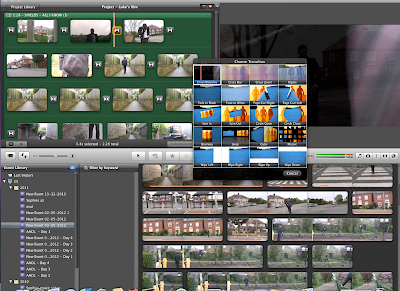
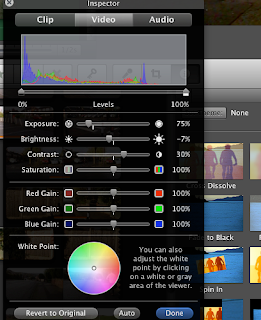

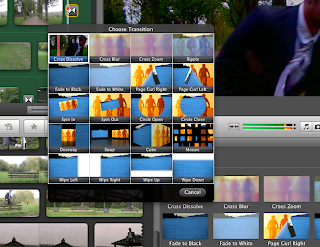
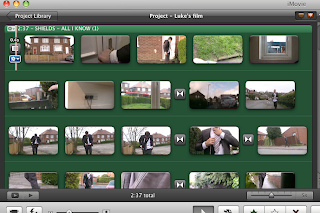

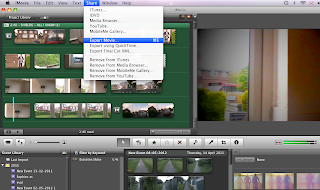
The video maker software I used was Imovie, and this is me using the software for my first rough cut, these effects you can use in between each clip.
Here I'm deciding weather to use a transition. The list of transitions
-cross Dissolve
-cross blur
-cross zoom
-Fade to black
-spin in
-Doorway
-Wipe left
-Fade to white
-spin out
-swap
-wipe right
-Page curl right
-circle open
-cube
-wipe out
-Ripple
-page curl
-Circle close
-Mosaic
-Wipe down
These are the settings of the color correction I have decided to use, throughout my music video, when it's day time.
In my final music video, I have me walking down the a hill, to establish the end of the video, but this was filmed in the dark, witch was very different to the shot before, because it suddenly turns dark and so I decided to colour correct so the previous clips a lot darker, therefore the transition between clips looks cleaner.
Personally I think that most of the music effects look really unprofessional, and the only ones I'm going to use Fade to black, Fade to white, dissolve and no effect. personally i think that no effect looks really good, especially as I want the quick pace, editing. This should help me with my treatment for my music video.
This is me selecting the black fade, this in my opinion at the start of a music video and at the end makes it look really professional.
This is the five separate Events, witch were separate filming times, my filming schedule states that I decided to film three times, but I was forced to film two more time, because I needed more footage.
After finishing the rougth cut and final music video, you need to export it first into, an Imove folder, and then upload it to blogger.
No comments:
Post a Comment